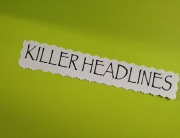What is Twitter? How does it work? How do I set it up?
What is Twitter? How does it work? How do I set it up?
Twitter is a social media site like Facebook, LinkedIn, Pinterest, Yelp, Foursquare and many, many more. Social media sites are a way to socialize with people online about a variety of subjects.
Individuals and businesses have the opportunity to communicate on the internet in a social manner. It’s about sharing, meeting new people, having fun and learning.
Twitter is considered Micro-Blogging since you enter only 140 characters to communicate. They are teasers to interest people to read more.
How does it work?
It’s a way of communicating online with short bits of information. 140 Characters or less. It’s a wonderful form of communication in our busy lives since we can only consume so much information in a day.
Twitter sifts through information quickly to find what we want, what’s interesting and stay informed.
Your twitter feed is designed by you and your business to create a feed of information that relevant to your interests.
These shorts bits of information of 140 characters are called tweets. These tweets
contain facts, interests, news bits, ideas, jokes and links.
Tweets can also be two-way communication. You can read other people’s tweets or tweet information yourself or re-tweet (share) other peoples tweets or tweet on someone else’s feed.
Example: To make it easy check out Oprah’s twitter feed, she requests people tweet her with answers to questions she asks on #supersoulsunday. We will get to the hashtag later I promise.
How do I setup twitter?
Each Twitter account has the basic setup of a Twitter Handle, which is the username, a twitter stream, which is like the Facebook wall, a list of followers (people who follow your twitter handle), list of people you follow, space to create your own tweet, trends on twitter and suggestions of who to follow. Ours is @zipmediablog
When you want to share something on your stream, you tweet it. Write less than 140 characters and share the information. Whoever is your follower will see your tweet on their feed. They can read it, re-tweet (share), respond or do nothing. (my dad like’s that option)
Communicating with another business is another option. You can talk to another business on the Twitter Stream, which is a public communication (other people and the business can see the conversation), or you can send them a private message.
Remember: Tweeting is sending or sharing a message. Messages can be comments, news bits, photos, links, whatever you choose.
So there is the basic information about Twitter.
If you have any questions about Twitter or need Twitter help with your businesses please give us a call at 720-933-8117 or Email Us
Stay tuned for additional articles about Twitter.